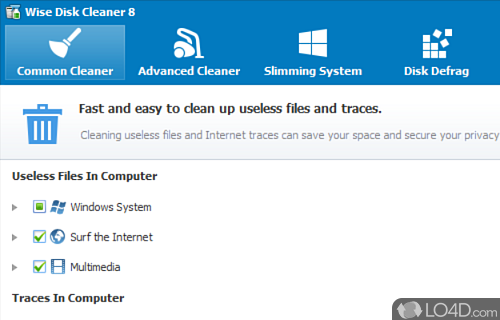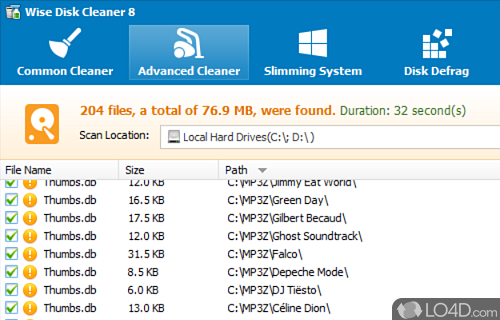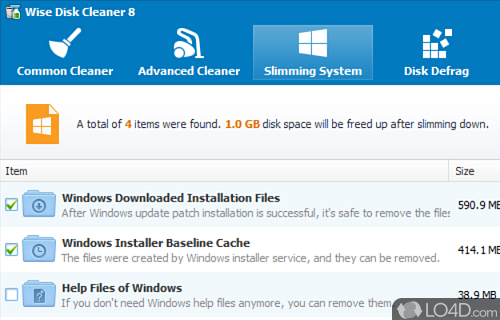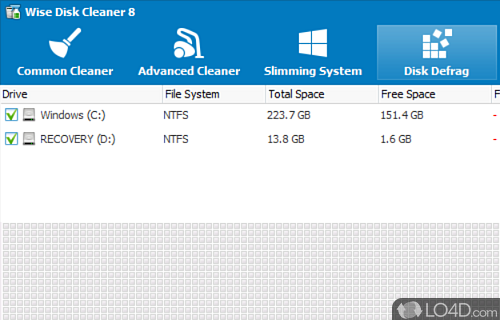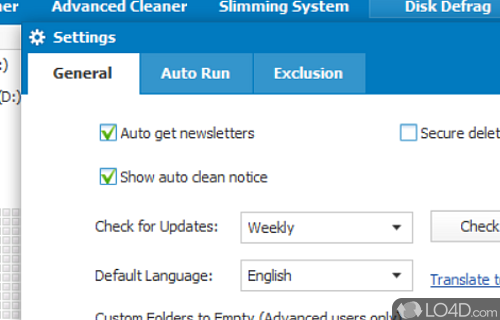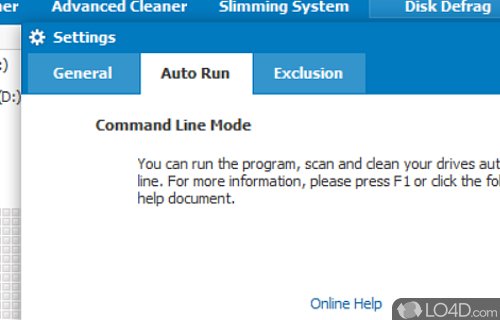A PC system cleaning application with well thought-out features.
Talk about useful! Wise Disk Cleaner is a freeware hard drive cleaner tool wich helps users keep their hard drive free of rubbish and otherwise useless data such as temporary files and things which really don't belong. This program will remove unnecessary files which are normally useless to most Windows users.
Some of the types of files and folders than Wise Disk Cleaner removes are those which still exist after programs have been uninstalled, temporary Internet files saved by browsers (Firefox, Internet Explorer, Chrome) and temporary installation files.
One feature that Wise Disk Cleaner includes is the slimming software which attempts to remove Windows installation files which you most likely don't require, like certain foreign-language development tools and sample multimedia files, pictures and others that come pre-installed with Windows. Their program also includes features to remove Internet surfing traces.
The user interface of Wise Disk Cleaner is simple to use and includes a very nice layout: modern and pleasing to the eye, but not cluttered or too web 2.0-ish.
As with Wise's registry cleaner, their disk cleaner is pretty well built and recommended as a safe solution to optimizing your overall system health.
Features of Wise Disk Cleaner
- Context Menu Manager: Allows you to manage your system context menu.
- Customization: Choose which files and folders are cleaned.
- Defragmentation: Optimizes disk performance.
- Disk Cleanup: Quickly scans hard drive and removes junk files.
- Duplicate Finder: Detects and removes duplicate files.
- File Filter: Allows you to filter files by size, date and type.
- Intelligent Scan: Finds junk files of any size.
- Privacy Protector: Erases traces of online activities.
- Registry Cleaner: Detects and repairs invalid entries in Windows Registry.
- Scheduling: Automate the scanning process for maximum convenience.
- Securely Delete: Permanently erase selected files.
- System Monitoring: Monitor disk space usage in real-time.
- System Optimization: Optimizes system settings for speed.
- System Report: Generates detailed reports of all scanned data.
Compatibility and License
Is Wise Disk Cleaner free?
Wise Disk Cleaner is a freeware, but ad-supported application available on Windows from system cleaning software. You may encounter different types of ads or offers when running and installing this program. Though ads might be present, download and installation of this PC software is free and 11.3.2.852 is the latest version last time we checked.
What version of Windows can Wise Disk Cleaner run on?
Wise Disk Cleaner can be used on a computer running Windows 11 or Windows 10. Previous versions of the OS shouldn't be a problem with Windows 8 and Windows 7 having been tested. It comes in both 32-bit and 64-bit downloads.
Filed under: